NIH REPORTER: A Comprehensive Guide to Finding and Analyzing NIH-Funded Research Projects
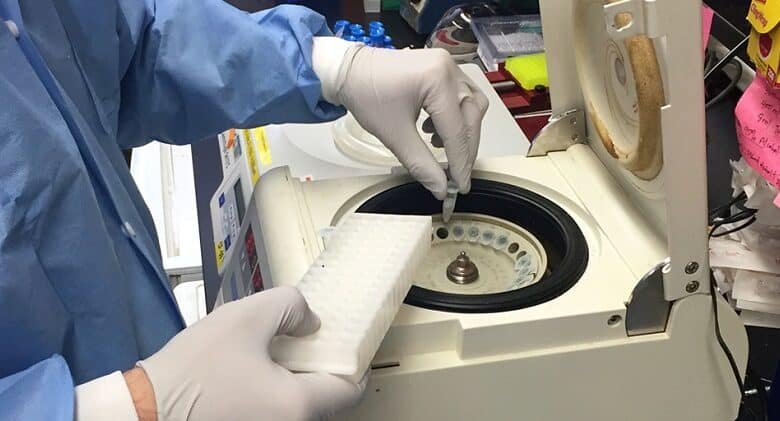
Introduction
The National Institutes of Health (NIH) REPORTER is an invaluable tool for researchers, students, grant applicants, and anyone interested in tracking this funded research. It allows users to search for information about NIH grants, funded projects, and trends in biomedical research. Understanding how to use you can provide insights into research funding, identify potential collaborators, and help grant applicants prepare better proposals. In this guide, we’ll cover how to navigate NIH Reporter, its key features, and practical tips for using it effectively.
What is NIH REPORTER?
NIH REPORTER (Research Portfolio Online Reporting Tools) is an online database that provides comprehensive information about NIH-funded research. It includes details on research projects, publications, and patents resulting from NIH funding. By making this information available to the public, NIH RePORTER promotes transparency and fosters collaboration within the scientific community.
People Also Search For:
- eRA Commons – A platform for managing grants with NIH.
- NIH/eRA Commons – Portal for researchers and administrators to access grant data.
- NSF Reporter – Similar to NIH RePORTER, but for the National Science Foundation (NSF).
- NIH Grants – Financial awards to researchers for specific research projects.
- NIH Grant Search by Name – A search option for finding grants by the investigator’s name.
- NIH RePORTER Matchmaker – A tool for finding similar projects to identify collaborators or refine proposals.
- How to Use NIH RePORTER – A guide for navigating and using NIH RePORTER effectively.
- NIH Grant Search by PI (Principal Investigator) – Search feature to find grants associated with specific PIs.
Why Use NIH REPORTER?
1. For Researchers and Scientists
NIH Reporter enables researchers to:
- Find NIH-funded projects that align with their research.
- Discover potential collaborators or competitors.
- Access publications and patents linked to specific research projects.
2. For Grant Applicants
Grant applicants can:
- Search for similar funded projects to understand NIH’s priorities.
- Use NIH RePORTER’s Matchmaker tool to find projects with similar objectives.
- Identify potential collaborators to strengthen future proposals.
3. For Students and Educators
Students and educators benefit from NIH RePORTER by:
- Exploring the latest trends and projects in biomedical research.
- Accessing information for assignments, projects, or personal learning.
- Learning about prominent researchers and research institutions in various fields.
How to Use NIH REPORTER: A Step-by-Step Guide
Step 1: Getting Started
Visit and familiarize yourself with the homepage, which features a search bar and various filters to refine your search. This is where you can start your exploration of NIH-funded projects.
Step 2: Basic Search Options
The primary search function on NIH RePORTER is simple and user-friendly. You can enter keywords related to your research interest, such as “cancer immunotherapy,” “mental health,” or “genomics.” This search returns projects that match the keywords.
Key Fields to Search By:
- Principal Investigator (PI): Find grants by searching for a specific researcher.
- Project Title or Abstract: Enter keywords to find projects related to a specific topic.
- Institution or State: Narrow down projects by institution or location.
Step 3: Advanced Search Options
For more detailed results, NIH RePORTER offers advanced filters. These filters allow you to specify details like project type, funding mechanism, and fiscal year.
Advanced Search Filters:
- Funding Institute/Center: Choose specific NIH institutes (e.g., NCI, NIAID).
- Fiscal Year: Filter results by the year of funding.
- Funding Amount: Filter projects by the dollar amount awarded.
- Project Status: Search for active, completed, or pending projects.
Step 4: Exploring Project Details
Click on any project title in the search results to view detailed information. Each project entry includes:
- Project Abstract: Overview of the project’s goals and scope.
- Funding Details: Total grant amount and funding source.
- Publications and Patents: Linked research papers and any related patents.
Key Features of NIH RePORTER
1. NIH RePORTER Matchmaker
The Matchmaker tool is a standout feature that lets users enter text (like a project summary) and receive a list of similar NIH-funded projects. This tool is helpful for identifying similar research, understanding funding trends, or getting inspiration for a new grant proposal.
How to Use Matchmaker:
- Copy a project description or keywords into the Matchmaker search box.
- Review the matched projects and consider how your research aligns with NIH’s funding interests.
2. Visualization Tools
This also includes data visualization features, allowing users to see trends in funding over time, by institute, or research area. These insights help users identify which areas receive the most funding and track the growth of certain research fields.
Examples of Available Visualizations:
- Funding Trends by Year: Shows how funding has changed over time for specific topics.
- Funding by Institute: Indicates which NIH institutes fund certain research areas.
- Funding by State or Institution: Provides geographical insights into NIH funding.
3. Exporting and Sharing Data
Users can export this search results to CSV files, which can be used for deeper analysis or collaboration. Additionally, NIH REPORTER allows users to share project links, making it easier to discuss specific projects with colleagues or collaborators.
Additional Tips for Using NIH RePORTER Effectively
1. Be Specific with Keywords
Use specific keywords to avoid overwhelming search results. For example, instead of “cancer research,” try “pancreatic cancer immunotherapy” to get more focused results.
2. Combine Filters for Precision
The advanced filters on NIH RePORTER allow you to combine criteria, which can help narrow down projects by funding amount, location, and specific NIH institutes.
3. Use Matchmaker for Proposal Prep
Matchmaker is especially helpful for grant applicants, as it can reveal gaps in existing research or identify funded projects with similar aims.
4. Bookmark Frequently Used Searches
If you’re conducting similar searches regularly, consider bookmarking your search criteria or results for easier access in the future.
How NIH REPORTER Supports Transparency in Research
This fosters transparency in research funding by making it easy for the public to see which projects receive funding. This openness supports accountability, ensuring that taxpayer-funded research addresses public health priorities. By making this information accessible, this also empowers researchers, students, and organizations to stay informed about research trends and identify collaboration opportunities.
Frequently Asked Questions (FAQs)
Q: What’s the difference between NIH REPORTER and NSF Reporter?
A: This focuses on NIH-funded biomedical and behavioral research, while NSF Reporter covers projects funded by the National Science Foundation, which includes a broader range of scientific disciplines.
Q: Can I search NIH RePORTER by the name of a researcher?
A: Yes, NIH RePORTER allows users to search by the Principal Investigator’s (PI) name, which is helpful if you’re looking for projects led by a specific researcher.
Q: How does the Matchmaker tool work?
A: The Matchmaker tool uses your input text to find similar NIH-funded projects, helping users identify related research or collaborators.
Q: Is NIH REPORTER free to use?
A: Yes, it is freely accessible to the public.
Conclusion
This is a powerful resource for anyone interested in NIH-funded research, providing detailed insights into research projects, funding trends, and potential collaborations. By mastering this features, such as Matchmaker and advanced filters, users can explore specific research areas, understand NIH funding priorities, and enhance their own research or grant application processes. Whether you’re a researcher, student, or grant applicant, this offers tools and data to support your goals in the scientific community.



