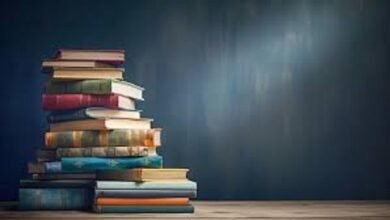Top Power BI Interview Questions and Answers: A Comprehensive Guide for All Experience Levels
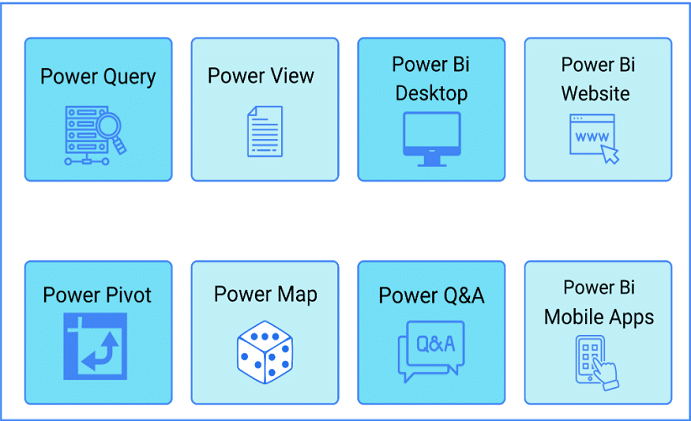
Introduction
Power BI is one of the most sought-after skills for data professionals. Whether you’re a fresher or a seasoned professional, preparing for a Power BI interview can feel overwhelming. The key is to understand not only the tool but also the types of questions that interviewers typically ask. In this guide, we’ll cover the most important Power BI interview questions, suitable for all experience levels, along with detailed answers and explanations. Whether you’re looking for questions on DAX, scenario-based problems, or tips for freshers, this article will help you feel prepared and confident.
Common Power BI Interview Questions for Freshers
For freshers, interviewers tend to focus on basic Power BI concepts, including its functionality, architecture, and primary uses. Below are some essential questions for those just starting out:
- What is Power BI? Power BI is a business analytics tool developed by Microsoft that enables users to visualize their data and share insights across their organization or embed them into an app or website. It connects to multiple data sources and allows for data modeling, report generation, and interactive dashboards.
- What are the key components of Power BI?
- Power Query: Data connection and transformation tool.
- Power Pivot: Data modeling tool.
- Power View: Data visualization tool.
- Power Map: Geospatial data visualization.
- Power Q&A: Natural language querying.
- What are Power BI workspaces? Workspaces in Power BI are collaborative spaces where you can create, share, and manage reports, dashboards, and datasets.
Power BI Interview Questions for Experienced Professionals
Professionals with more experience are often asked about advanced topics such as data modeling, DAX (Data Analysis Expressions), and handling large datasets. Here are some common questions:
- How do you handle large datasets in Power BI? Handling large datasets effectively involves using import mode sparingly, implementing query folding, and leveraging aggregation techniques. When working with a large dataset, you should also use Direct Query to ensure data is retrieved in real-time.
- What is the difference between Import Mode and Direct Query in Power BI?
- Import Mode: Data is imported and stored in Power BI, leading to faster performance but can cause size limitations.
- Direct Query Mode: Data is not stored in Power BI but queried directly from the data source, which is useful for large datasets but may impact performance.
- Can you explain the different types of filters in Power BI?
- Report-level filters: Applied to the entire report.
- Page-level filters: Applied to one report page.
- Visual-level filters: Applied to individual visualizations on a page.
Power BI Scenario-Based Interview Questions and Answers
Scenario-based questions are designed to assess your problem-solving skills and how well you can apply Power BI to real-world data challenges.
- Scenario: You are tasked with creating a dashboard for sales performance. How would you approach this?
- Identify key metrics (KPIs) such as total sales, revenue by region, and sales trends.
- Connect to the sales data source using Power BI.
- Use Power Query to clean and transform the data.
- Create calculated columns and measures using DAX for custom metrics.
- Design visualizations like bar charts, line graphs, and tables to showcase insights.
- Share the dashboard with stakeholders via Power BI Service or embed it into an app.
- Scenario: You notice performance issues when loading a report. What would you do?
- Check data refresh settings and avoid overloading the dashboard with too many visuals.
- Use the Performance Analyzer tool to identify bottlenecks.
- Optimize DAX queries and reduce the number of data points displayed by using filters or aggregations.
Power BI Interview Questions for 5 Years of Experience
Candidates with around 5 years of experience are expected to handle complex questions. About Power BI deployment, administration, and integration with other Microsoft tools.
- How do you implement security in Power BI? Power BI offers row-level security (RLS) that restricts data access for users at the row level. You can create roles in Power BI Desktop and assign permissions based on user roles. You can set up daily, weekly, or monthly refresh cycles based on the data source and requirements.
- What is Power BI Gateway? The Power BI Gateway acts as a bridge between on-premises data and Power BI services in the cloud. It ensures secure data transfer for real-time reporting.
Power BI Interview Questions on DAX
DAX (Data Analysis Expressions) is an essential part of Power BI for creating measures and calculated columns. Interviewers often test candidates on their DAX knowledge.
- What are DAX aggregations? DAX offers functions for aggregation, such as
SUM,AVERAGE,MIN,MAX, andCOUNT. These functions help summarize data across columns and tables.
Power BI Interview Questions from GitHub and GeeksforGeeks
Numerous Power BI interview questions can be set up on GitHub and GeeksforGeeks. where professionals partake real- world interview gests . Then are some generally asked questions from these platforms.
- How do you optimize a slow Power BI report?
- Simplify complex DAX queries.
- Reduce the number of visuals on each page.
- Use Aggregated tables to reduce data size.
- Disable unnecessary interactions between visuals.
- What is the role of Power BI Service? Power BI Service is a cloud-based platform for sharing, publishing, and collaborating on reports and dashboards. It also provides tools for scheduling data refreshes, setting up row-level security, and embedding reports into applications power bi interview questions.
Power BI Interview Questions PDF
Many candidates seek downloadable PDFs of Power BI interview questions to practice offline. You can find curated PDF guides online with a comprehensive list of Power BI questions covering both basic and advanced topics. To download reliable and up-to-date PDF guides, you can visit platforms like GitHub or educational websites like GeeksforGeeks.
Conclusion
Power BI interview preparation involves more than memorizing questions and answers. It requires an understanding of both basic and advanced concepts, especially if you’re aiming for a senior role. This guide covers everything from basic questions for freshers to advanced scenario-based and DAX-related queries for experienced professionals. Whether you are a freshman or have five times of experience, being prepared for different types of questions will give you an edge in your Power BI interview.